-
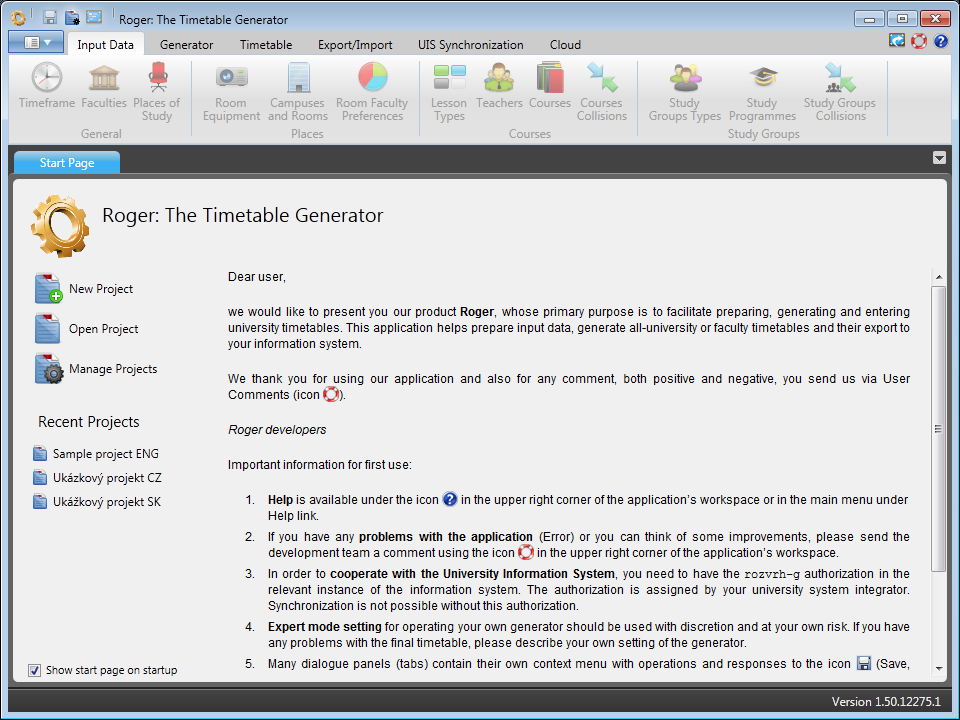
Home page of the application enables the user to set up a new project or open the last project used.
-
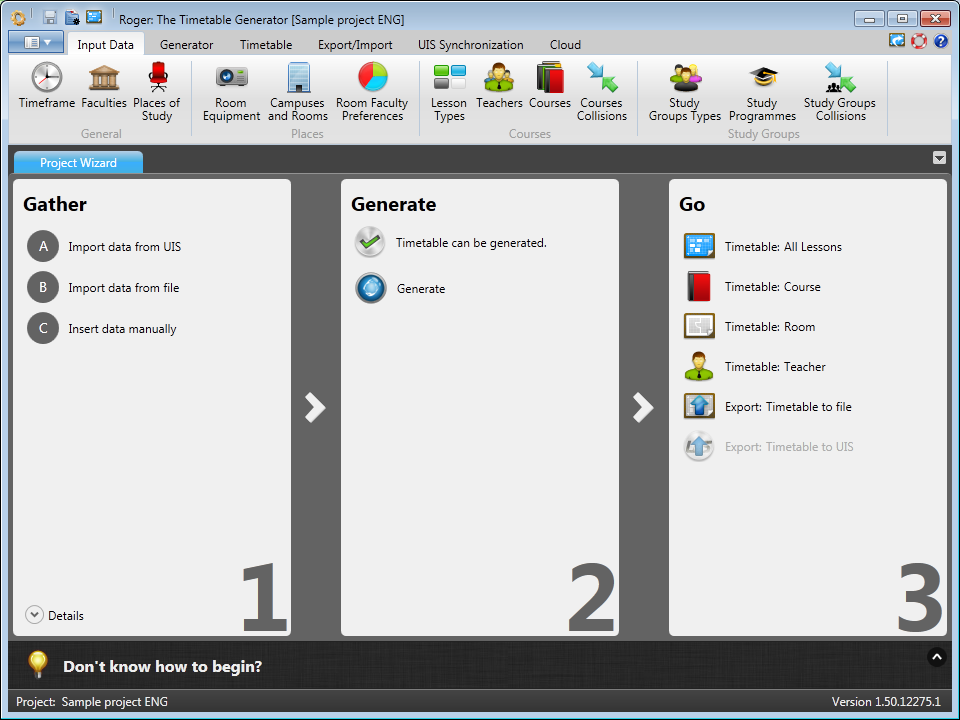
When you open the project, 3 basic steps are displayed which help you generate the final timetable.
-
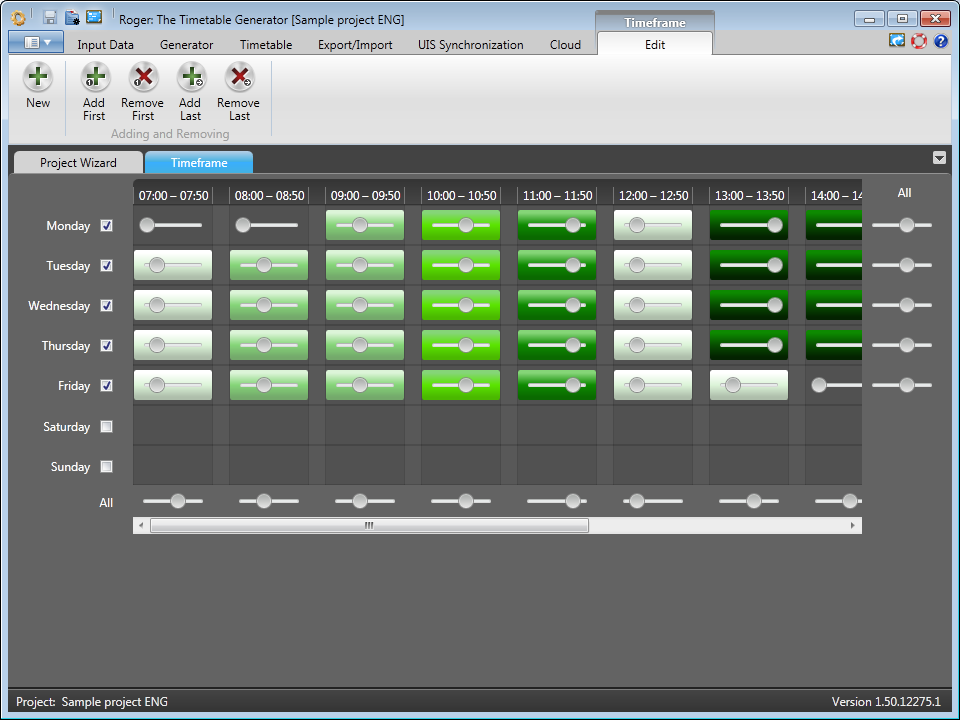
Within the whole project it is possible to specify which time slots are more or less suitable for scheduling lessons of the courses.
-
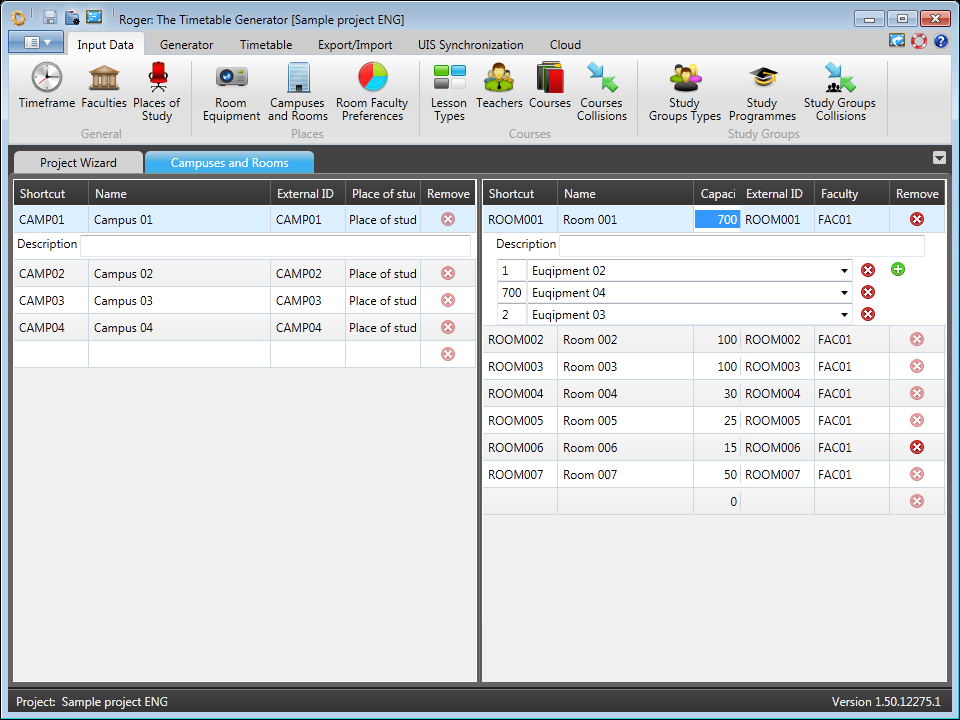
The application also records details about all areas and rooms in such a way as to be able to distribute all timetable items correctly.
-
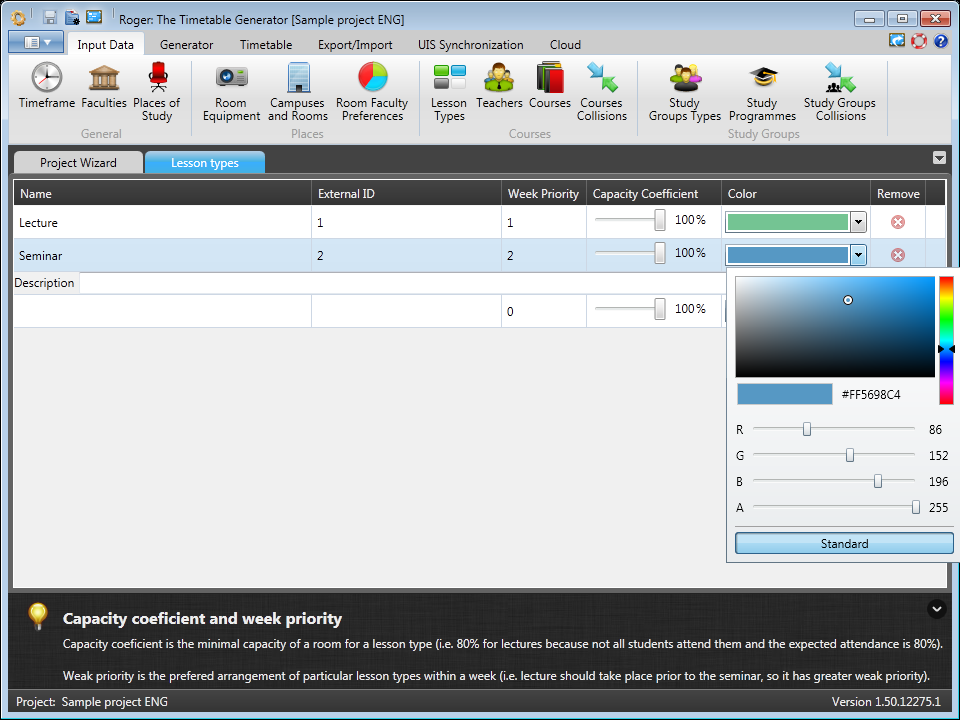
Roger is able to work with user-defined types of lessons. Each type is colour-coded to make the final timetable comprehensible.
-
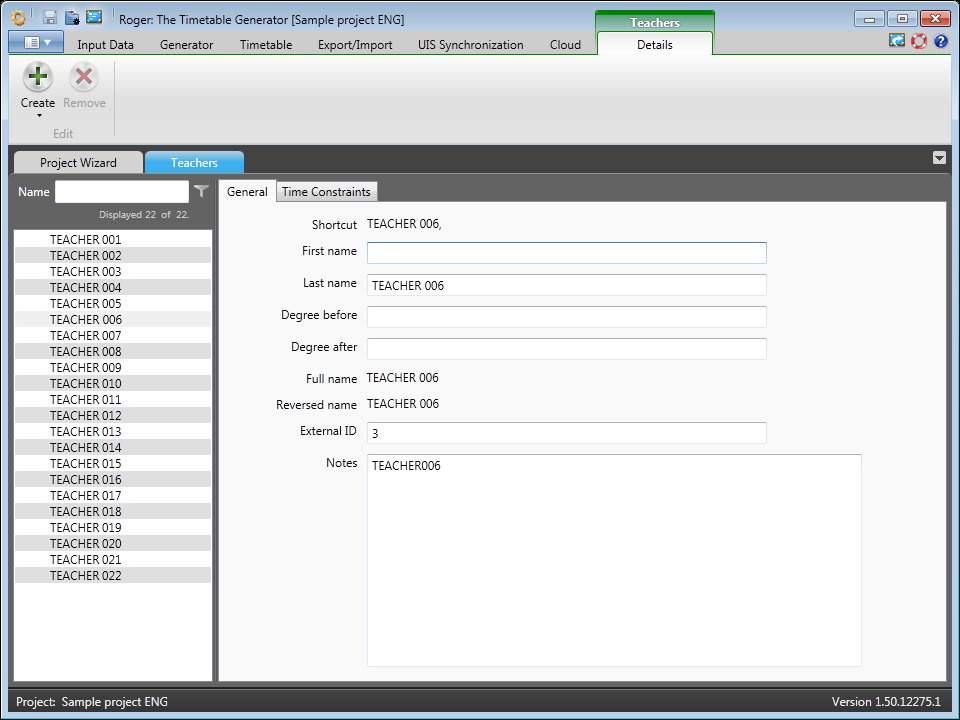
Integral part of each project is also a list of potential teachers. Each one of them can be assigned their own time limits.
-
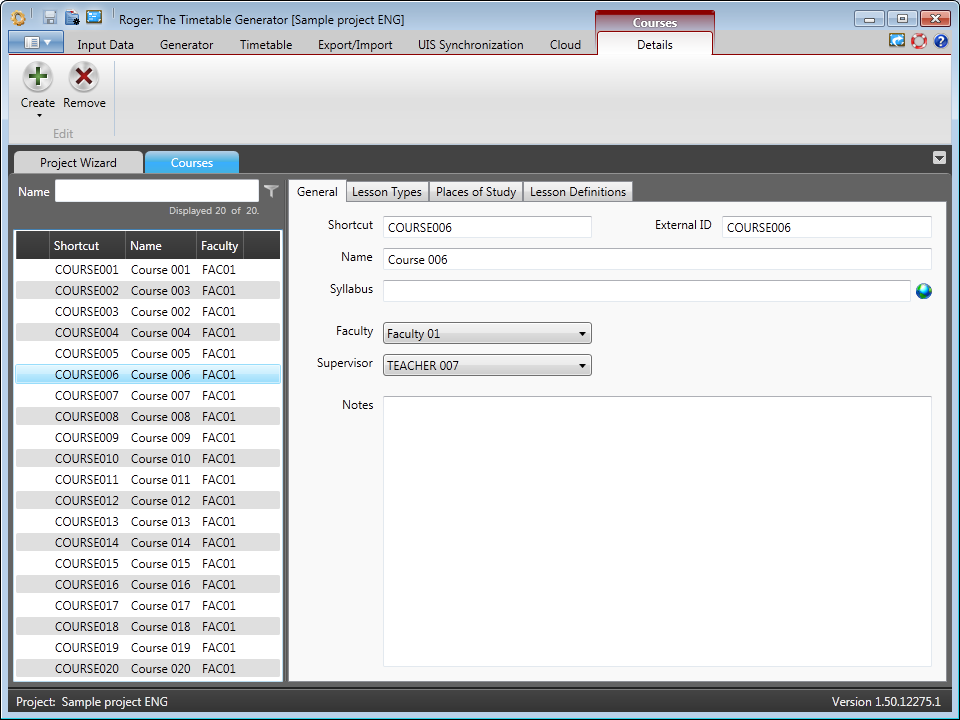
Roger stores a range of information about each course; from the basic ones such as name, through room, equipment and teacher requirements, to number of students in individual places of study.
-
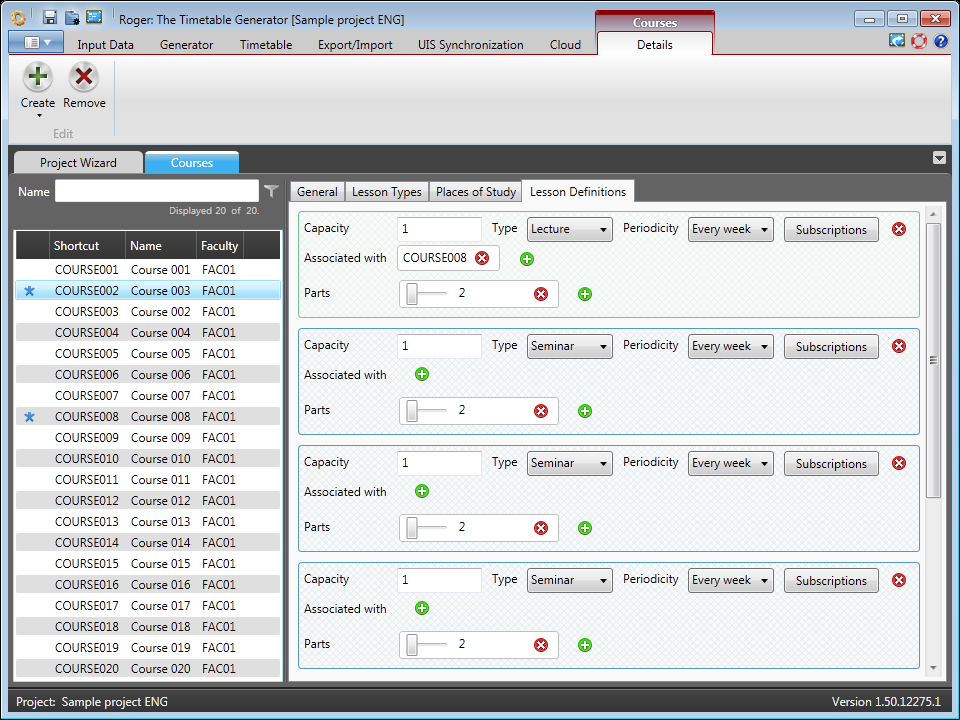
Lessons within each course can be shared among more courses or can be distributed into more parts within one week.
-
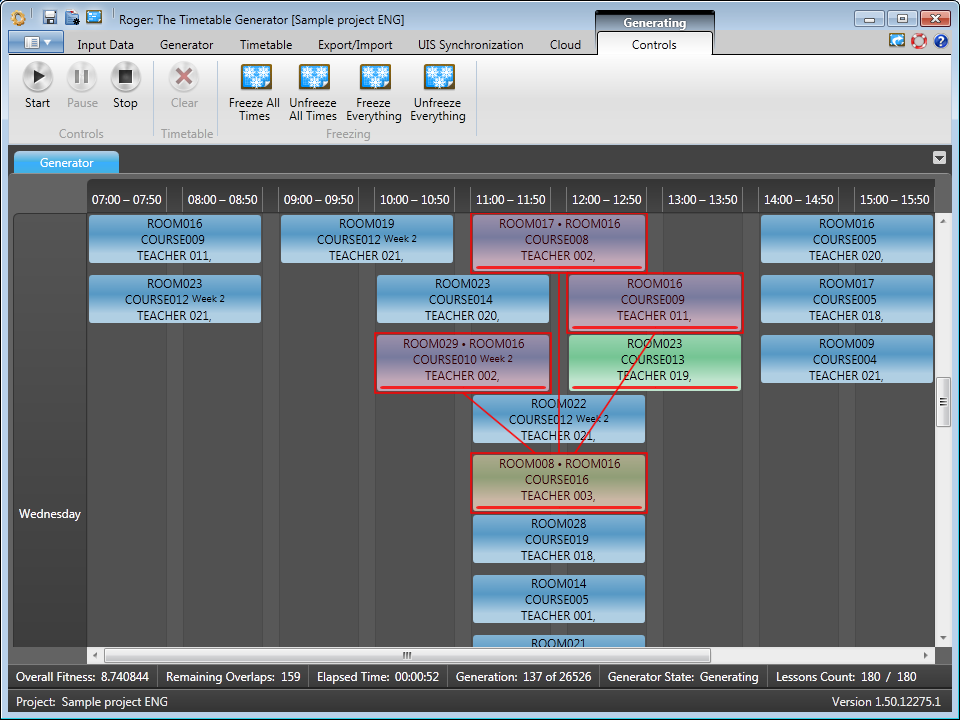
The driving force of the whole application is a powerful generator which takes all input data into account when generating a timetable. In case of a collision, it is easy to remove it by a single drag with a mouse.
-
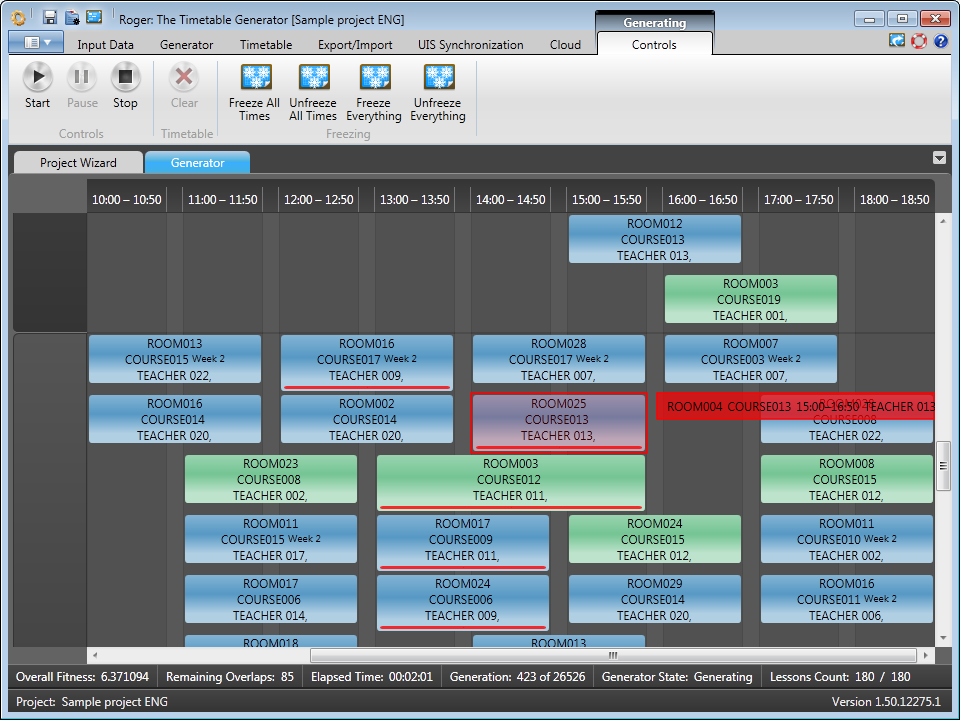
In several minutes Roger is able to generate a timetable without a single room or teacher collision.
-
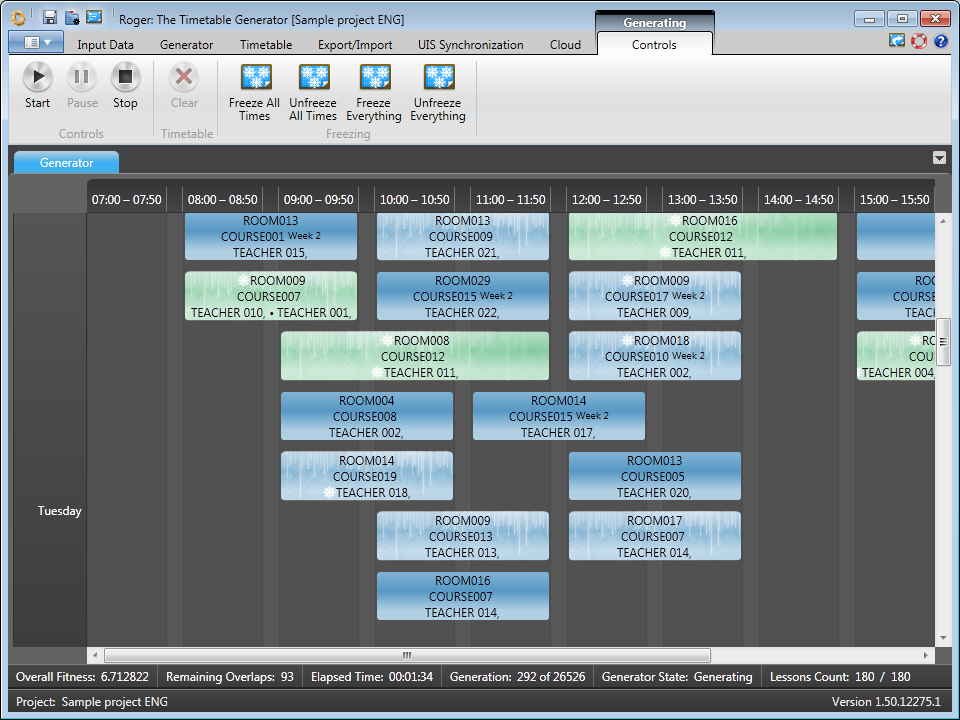
For selected lessons time, teacher or room can be frozen in order to prevent the generator from modifying this information and to let it work only with the data that is not frozen.
-
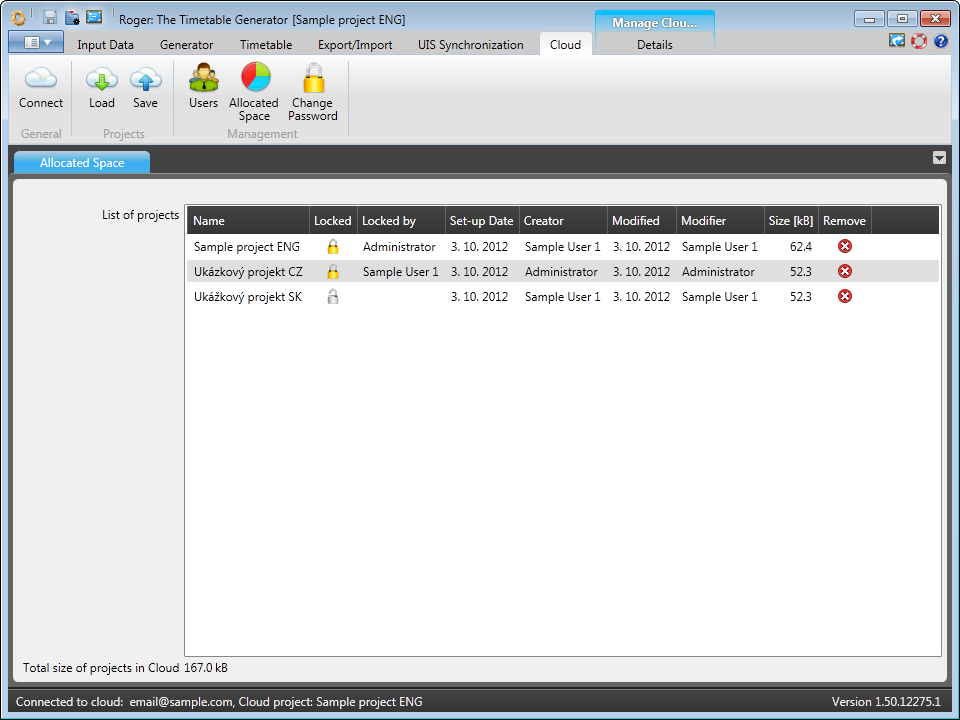
Projects can be shared in the cloud where you can easily monitor their authors and extent.
-
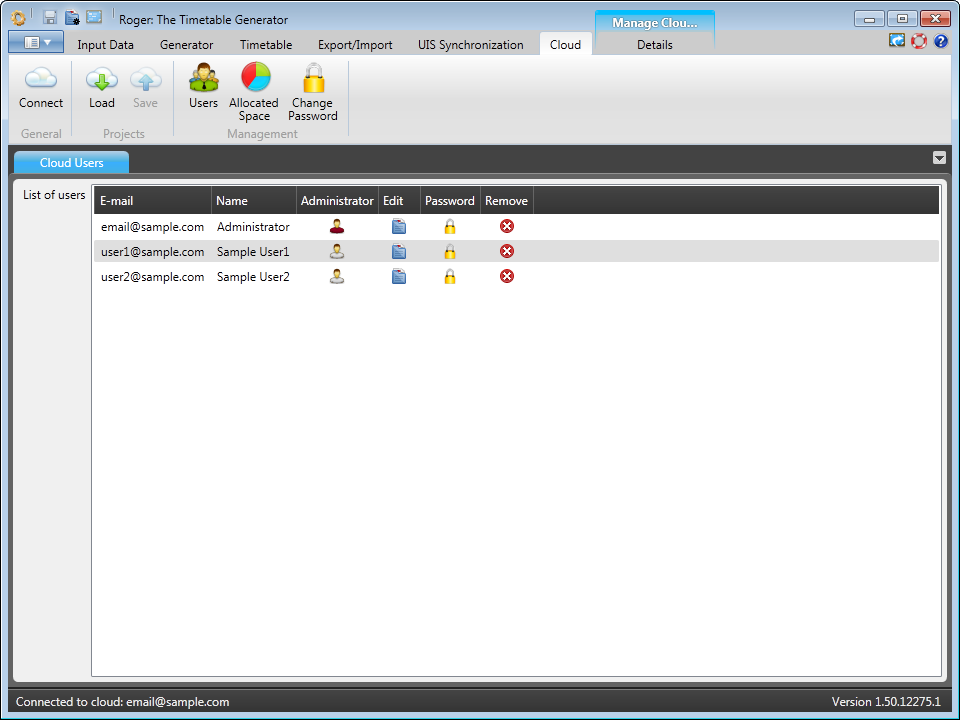
For each organization you can add other users in the cloud who can cooperate on generating timetables.